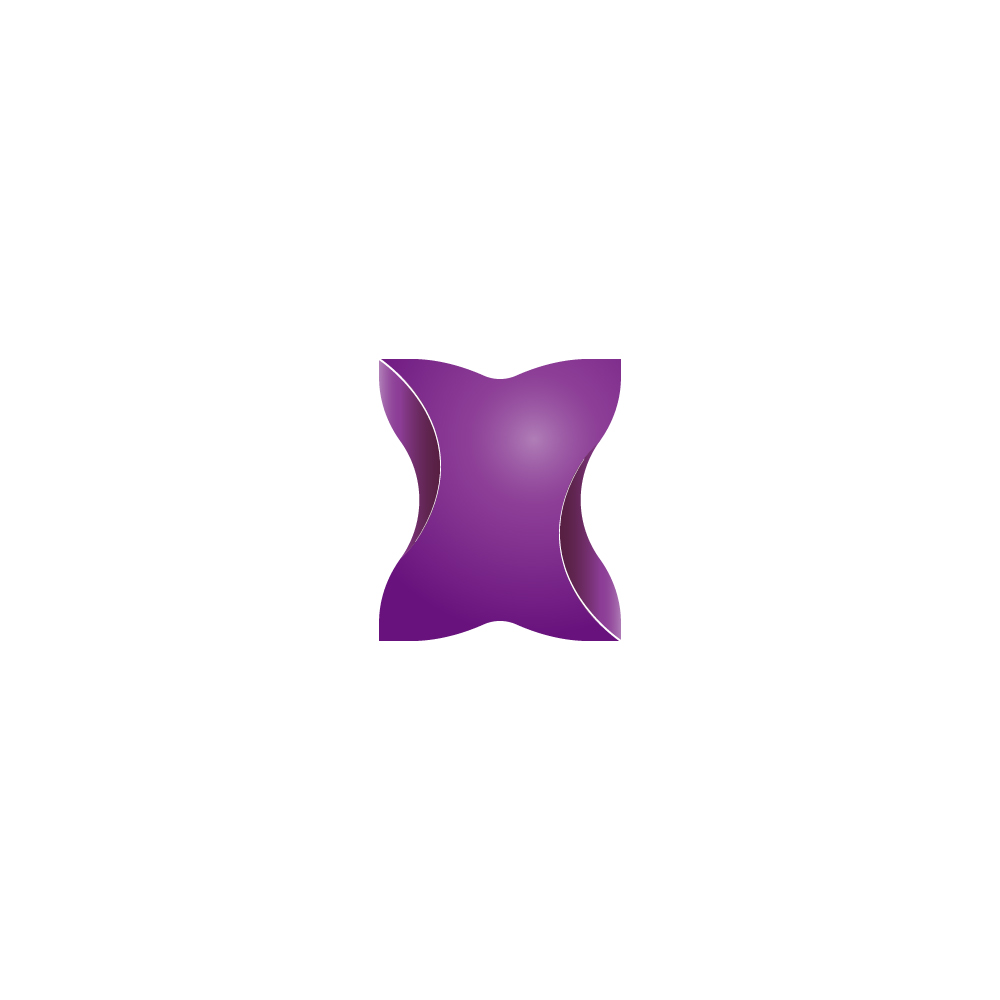Using Time Sheets in FlexyTime
Arda
Last Update vor 2 Jahren
One of the challenging things in any project management is to find out how much time is spent on each task and project. FlexyTime Timesheets lets you see your whole day’s activity and connect your time spent on activities with tasks and projects.
So that you don’t need to use timers which people often forget to use.
Timesheet Entry
1) Choose your name from the list before starting a time entry

2) Type what you are working on and choose or enter a project name and tag name. These will appear on your reports
3) If you remember roughly which date and time you work on the project, choose them from the calendar icon. After hitting enter, you can see what you did between those hours on the “worktime history” tab. So you can add more activities or remove unrelated activities from your timing.
Another critical variable is the Dollar sign ($); choosing it will record this activity as billable.
4) If you want a timer only, enter your work, project name, tag, and press start. Don’t forget to press stop when you are done 😊
More here: