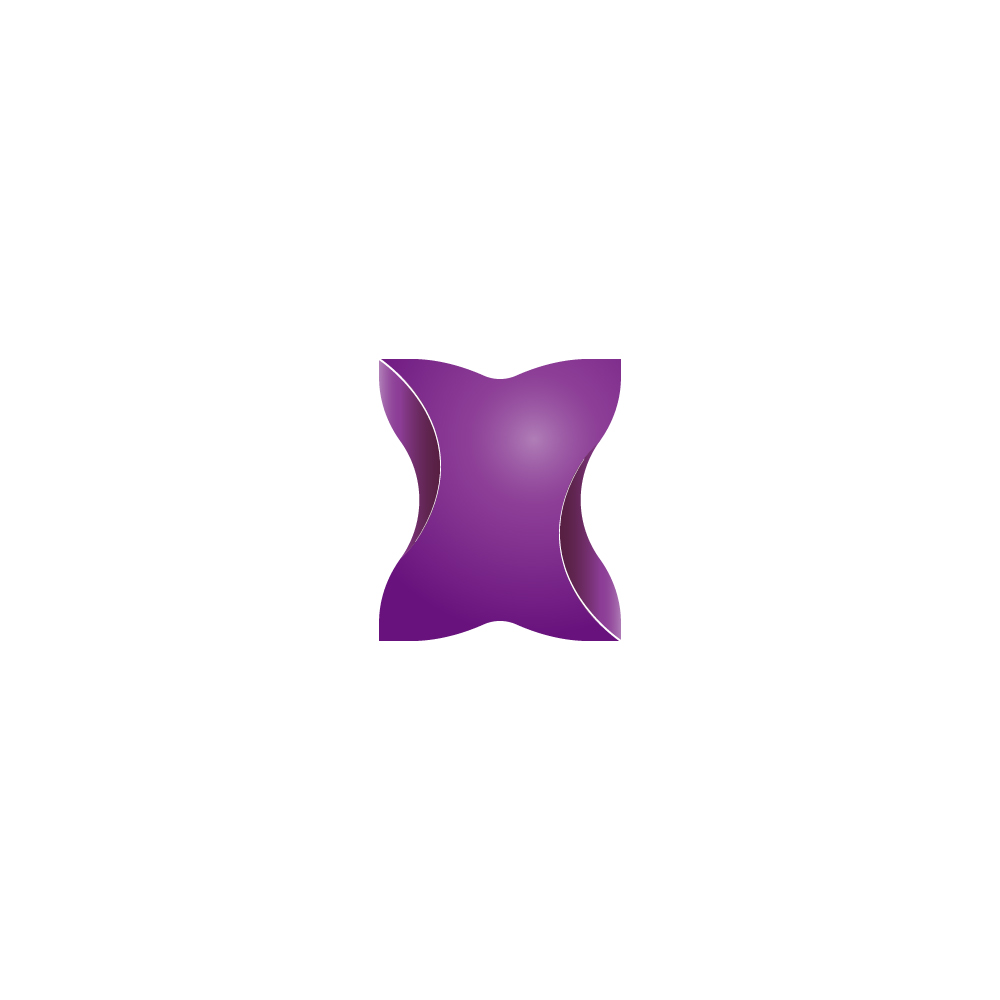How to create a new FlexyTime Account?
Arda
Last Update 2 年前
Open your browser and go to https://www.flexytime.com/

Afterward, click “Try For Free”
You will be redirected to the signup page. If you had a previous account, you should sign out from that account.

To sign up, complete the form and click “Let’s Get Started” or “Sign in with Google”.
If you choose to fill out the form for sign-up, please remember to approve the mail FlexyTime sends you. So, FlexyTime will be sure it uses the correct email address for communication.
If you sign up with Google sign-in, this will redirect you to the Google authentication page. After you approve, you will be redirected and log in to FlexyTime immediately.
Learn more here: