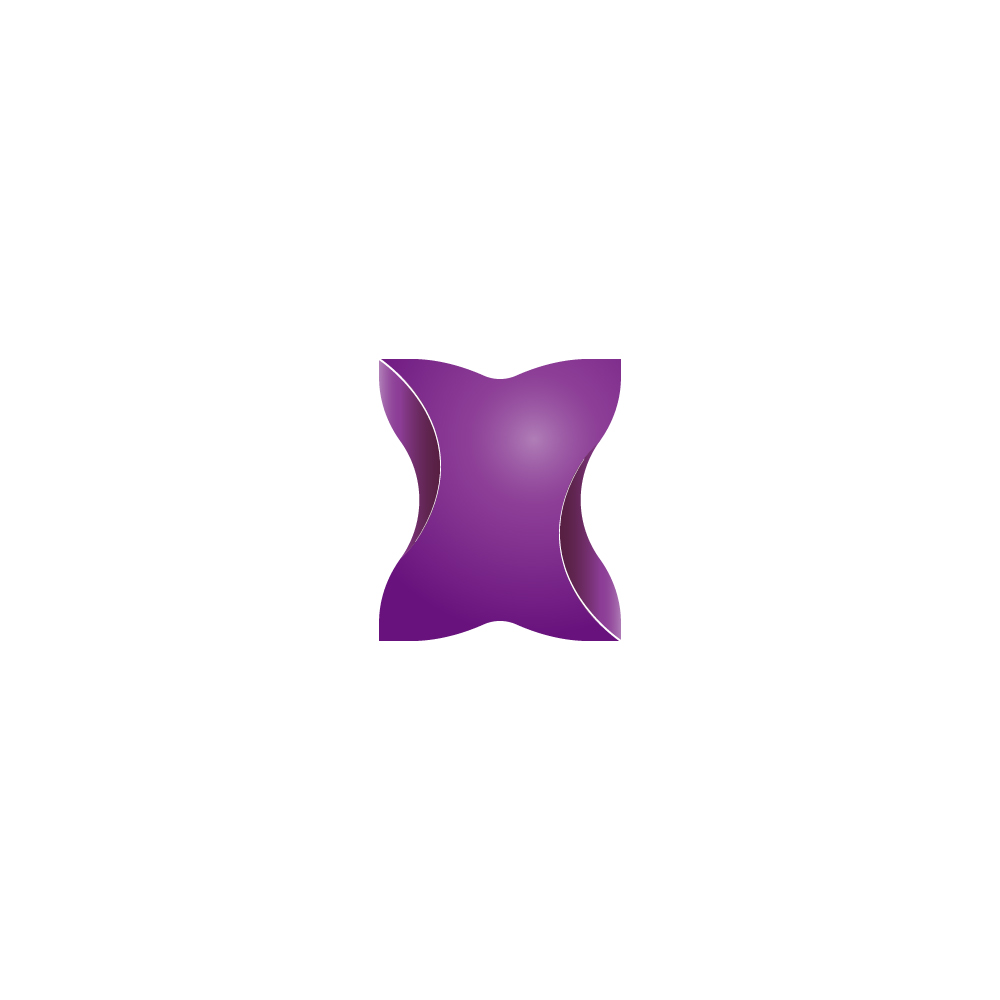Team and Employee Settings in FlexyTime
Employees Menu
Arda
Last Update vor 2 Jahren
Name: Name of your team member
Role: The role of your team member while interacting with FlexyTime. There are three options: Employee, Team Manager, and System Admin. Every company must have at least one system admin.
If your team member has an Employee role, it cannot view other team members’ productivity scores. On the other hand, team managers can view their members' productivity scores only. To set up which team managers view authorities, please create your Organization.
Title: Title of your team member according to your organization
Team: The team name of your employee according to your organization
Salary: If you enter the salaries of your team, FlexyTime can calculate the cost of time spent on activities. This can give you valuable insights. For example, you can calculate how much money your company invested in meetings in the last month.
Enabled: If you set it to enable, you are tracking the time of the relevant employee. You may deactivate it for people who only need to view scores.
Actions: You can edit and delete team members’ information.

Annual Leave
You can add leave /vacation days for your employees here. On those days, only working activities will be recorded.

At the annuals ended tab, you can view the used vacation days.
Holidays
You can enter the national and religious holidays from this menu. You don’t need to enter weekends. You can adjust your working hours from here.
The holidays you enter here will be regarded as vacation days, and only working activities will be reported to you.
More here: