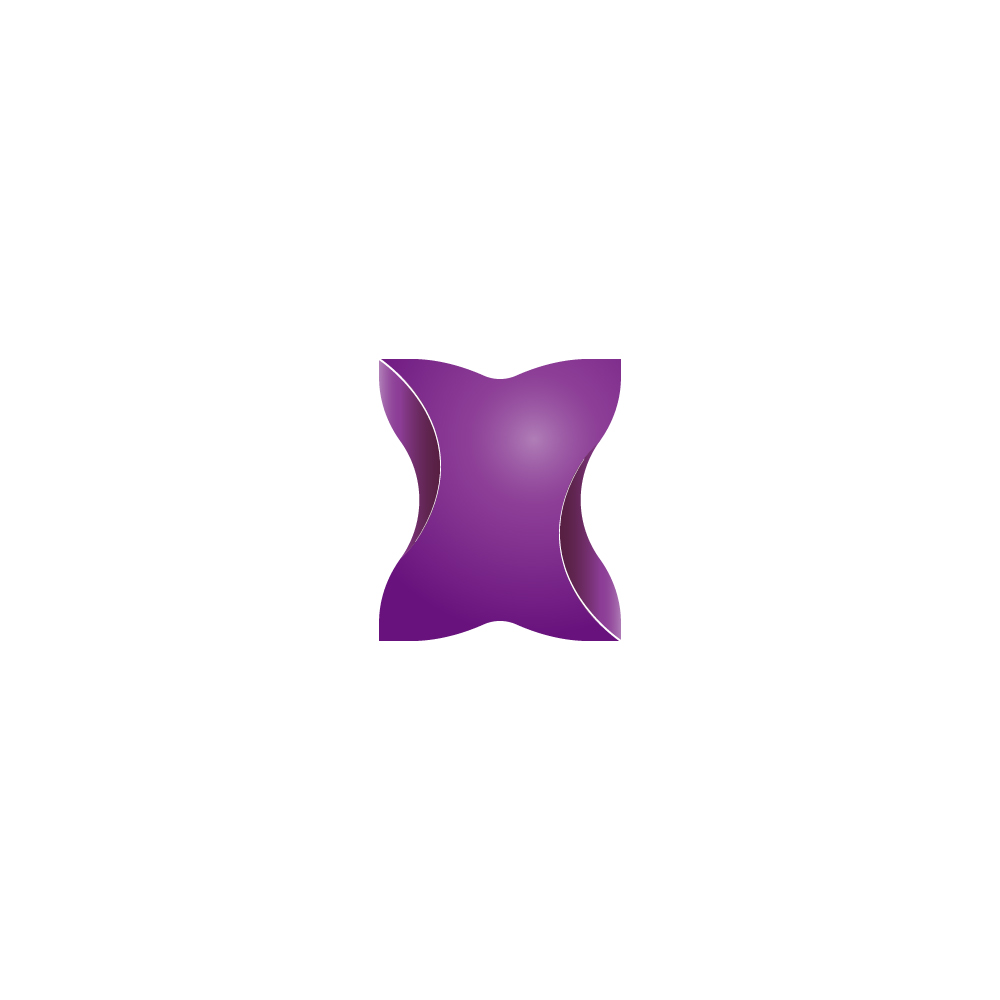Company Settings Menu - Working Hours
Arda
Last Update 2 tahun yang lalu
Working Hours
You can adjust your organization's working hours and days from this menu. FlexyTime only tracks work-related activities outside of your working hours.
Advanced Settings
Minimum rest time: Your team members cannot work 100% productively in a shift. Therefore we added a rest time. The default value is 3 hours, but you can change the value. This means, your team can have leisure time up to 3 hours and when we are calculating the cost associated with leisure time, the cost will be zero dollars. But If your team rests more than 3 hours, the leisure time will be added to the cost calculations. You can setup this value as zero hours if you wish.
Working interval duration: Some companies do not start and end working at a specific hour and offer some flexibility. You can adjust the flexible hours from here. The default value is 1 hour.
Example: If your shift starts at 8:00 am and the working interval duration is 1 hour, FlexyTime will consider 7 am to 9 am as the work start time.
Time Zone: The timezone of the system administrator. Every time entry and calculation will be based on that time zone.
More here: