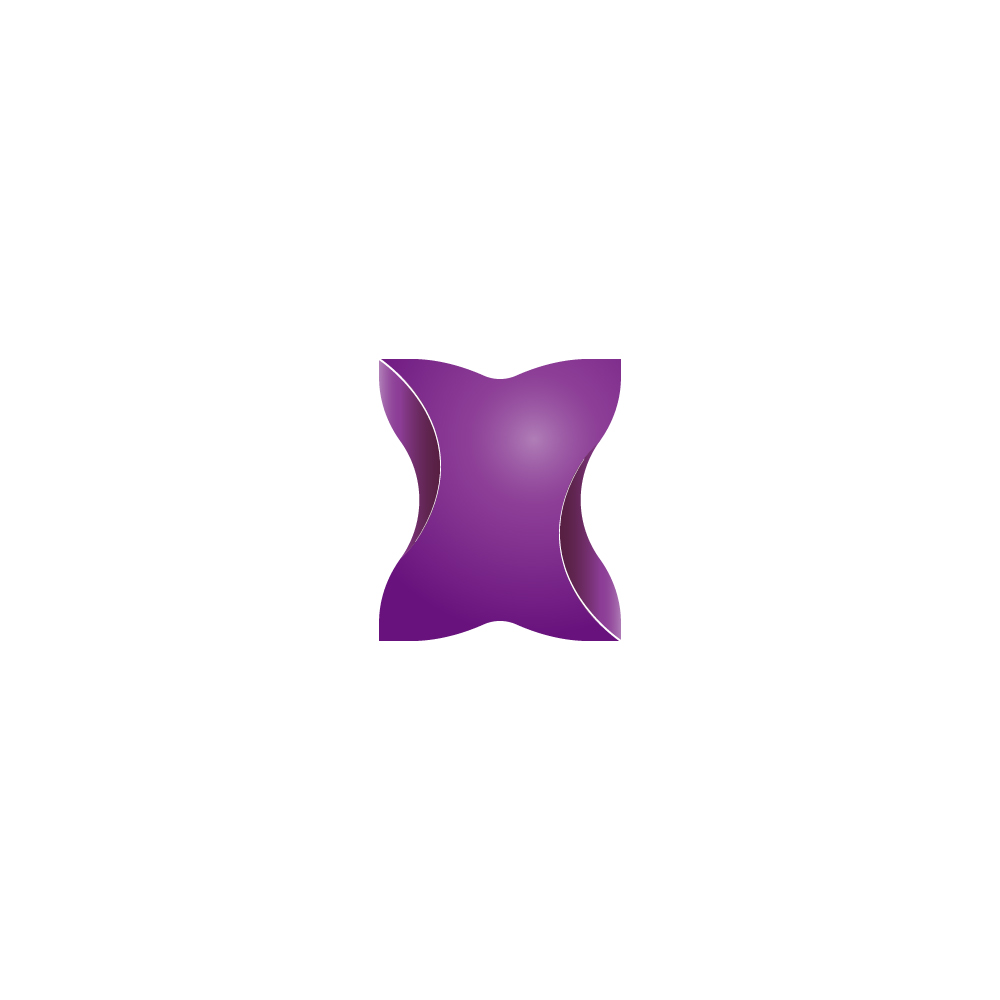Company Settings Menu - Reporting
Arda
Last Update 2 tahun yang lalu
FlexyTime offers two types of reporting. One is flexible reporting, where you can adjust the variable, and the other is the default reporting type. In the default type of reporting, the reports are premade for you.
Flexible Report (Elastic)
This screen consists of two parts. In the first part above, shown with (1), you can choose the report variables you wish, such as team name, employee name, project name, billable/nonbillable, and date.
As you choose your reporting, you will notice that the values in the 2nd part of the screen also change. This part allows you to drill down your previous selection further and fine-tune your report. You can get further information about Employees, Teams, projects, and billable hours.

Default Report (Standard Reports)
Currently, FlexyTime offers six types of premade reports, all in Excel format and rich with information. First, click add report button from the bottom of the screen.

A pop-up will appear. Please select the following information and click save afterward:
Report type: Choose the report type
Repeat: Select the frequency of the automatic reporting email to be sent.
Teams: Which teams should be included in the report
To, CC, BCC: Let FlexyTime know the recipients of the email.
Preview Tab: You can see a snapshot of your chosen report.

More here: